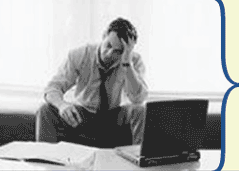MyWay Search Bar |
|
|
MyWay Variants and Aliases
MyWay Toolbar, My SpeedBar
Classification
MyWay Description
MyWay is a search toolbar that installs into Internet Explorer and Netscape Navigator, adding search functions and popup blocking. It reports your surfing activity anonymously to MyWay affiliates, helping them to serve targeted advertising to you. As a BHO, MyWay shares the memory that your browser uses, detects events, creates additional windows while you are surfing, and monitors your activity. When a new browser window is opened, MyWay will send a configuration request about 5k in size.
How MyWay Is Installed
Direct download and bundled with filesharing applications such as Kazaa.
MyWay Publisher
Removing MyWay Searchbar
:Effective spyware removal products will remove MyWay. If you'd prefer to remove it manually, follow these steps:
For Windows 98 and up:
1. Click on Start > Settings > Control Panel > Add/Remove Programs
2. Scroll through the program listings until you find the entry for "MyWay Speedbar" and then click "Remove". This will clean out most of the installed program.
3. Click on "My Computer".
4. Navigate to the main directory structure where the MyWay Speedbar was installed. Usually this is "C:\Program Files\". If you can't find it click on Start > Search > For Files or Folders and type in "MyWay".
5. Delete the folder "C:\Program Files\MyWay"
6. Click on Start > Run and type "regedit", then click "OK".
7. Scroll down to the folder named: 'HKEY_CLASSES_ROOT"
8. Move to the sub folder "Interface". MyWay inserts two registry keys here, both of which can be removed by deleting the folders:
Interface\{0494D0D4-F8E0-41AD-92A3-14154ECE70AC} Interface\{0494D0D6-F8E0-41AD-92A3-14154ECE70AC}
Move to the sub folder "TypeLib". There is another registry key here, that can be removed by deleting the folder:
TypeLib\{0494D0D0-F8E0-41AD-92A3-14154ECE70AC}
9. Restart your Computer to allow the new registry settings to take effect.
Adware Report | Site Map | spyware reviews | Recommended Books...